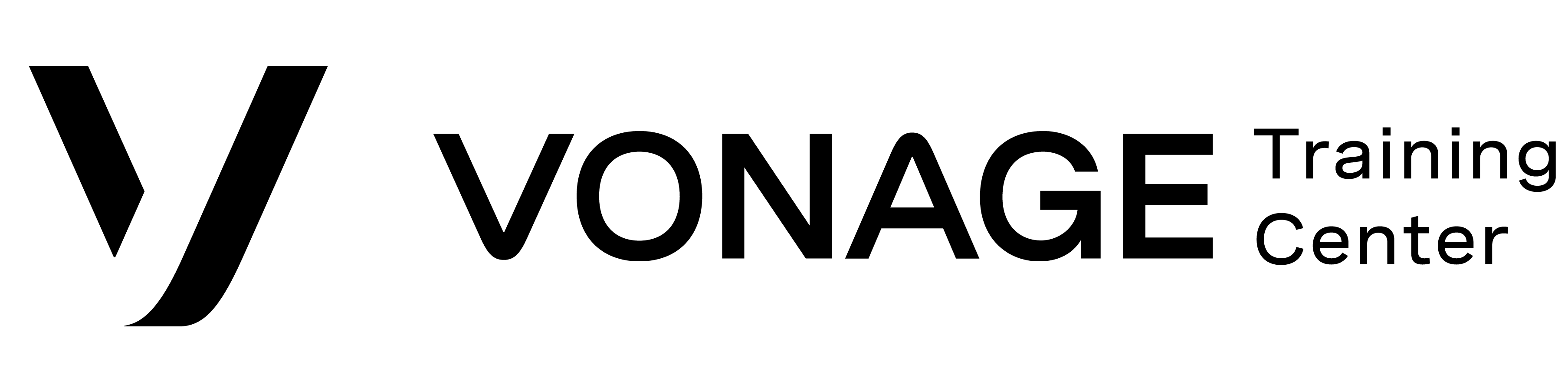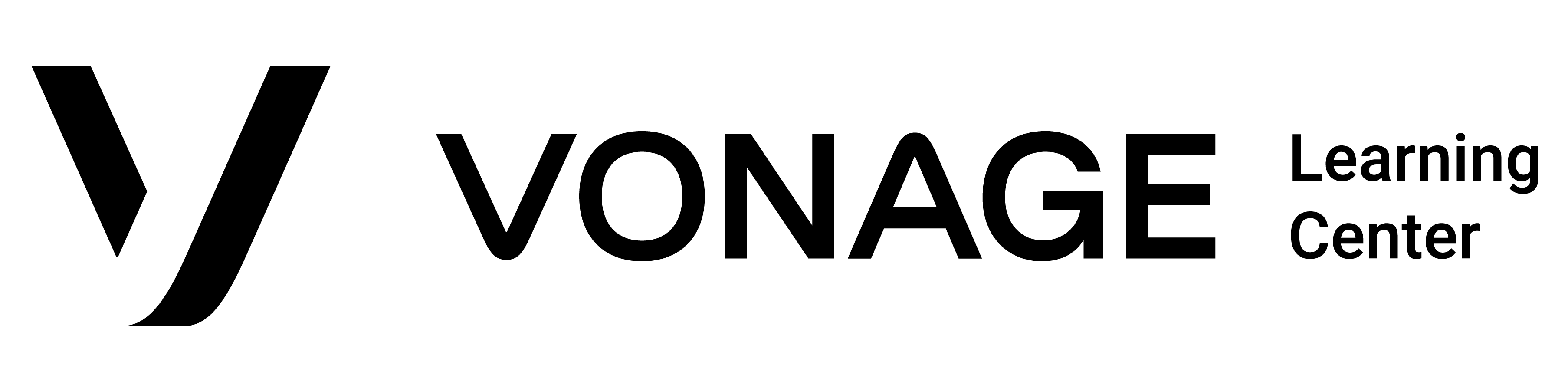This guide reviews the User Admin features of the Vonage Contact Center. Administrators and supervisors can control your users, skills, groups, and schedules.
Contact Center (Supervisors and Admins) – Overview
In this guide, administrators and supervisors can find an overview of the features and functions of the Vonage Contact Center.
Vonage Integration Suite – G-Suite – Guide
This guide will walk you through the process of setting up VIGS for G-Suite and discuss its features and function.
Poly VVX 450 – Guide
This guide focuses on the functions and features of the Poly VX 500 & the Poly VVX 600 model phones.
Poly VVX 350 – Guide
This guide focuses on the functions and features of the Poly VX 500 & the Poly VVX 600 model phones.
Yealink W60P – Guide
This guide focuses on the functions and features of the Yealink T46 and Yealink T48S model phones.
Yealink T57W – Guide
This guide focuses on the functions and features of the Yealink T46 and Yealink T48S model phones.
Poly VVX 250 – Guide
This guide focuses on the functions and features of the Poly VX 500 & the Poly VVX 600 model phones.
Yealink CP960 – Guide
This guide focuses on the functions and features of the Yealink T46 and Yealink T48S model phones.
VBC Admin Portal – Guide
Vonage Business Communications desktop application is a free desktop software that allows you to use and control your Vonage Business phone service from your personal computer. You can place and receive calls with the Desktop Application, send and receive text messages with Vonage Flow, show your customer contact history, control Call Forwarding Settings, and listen to voicemails.