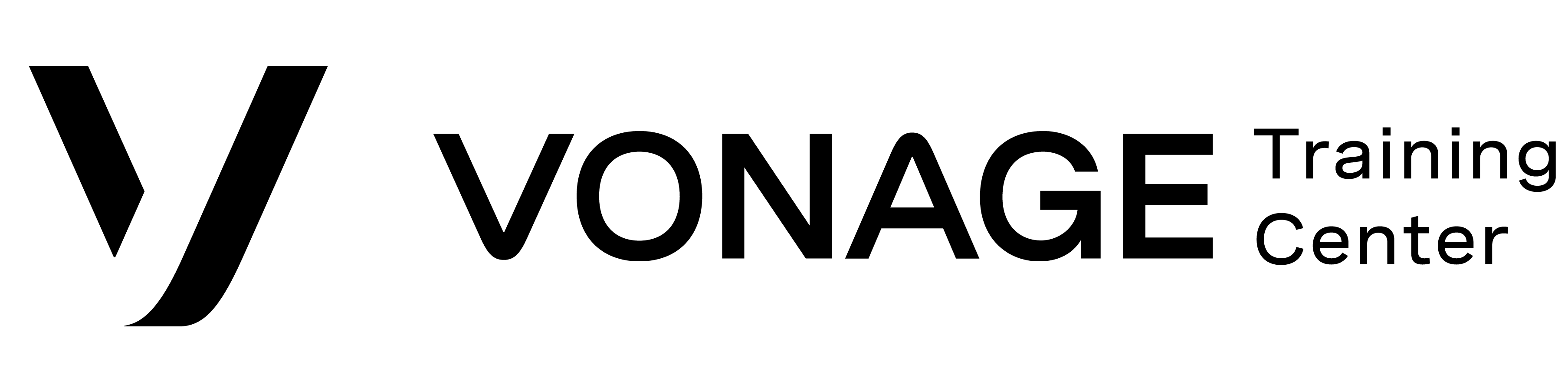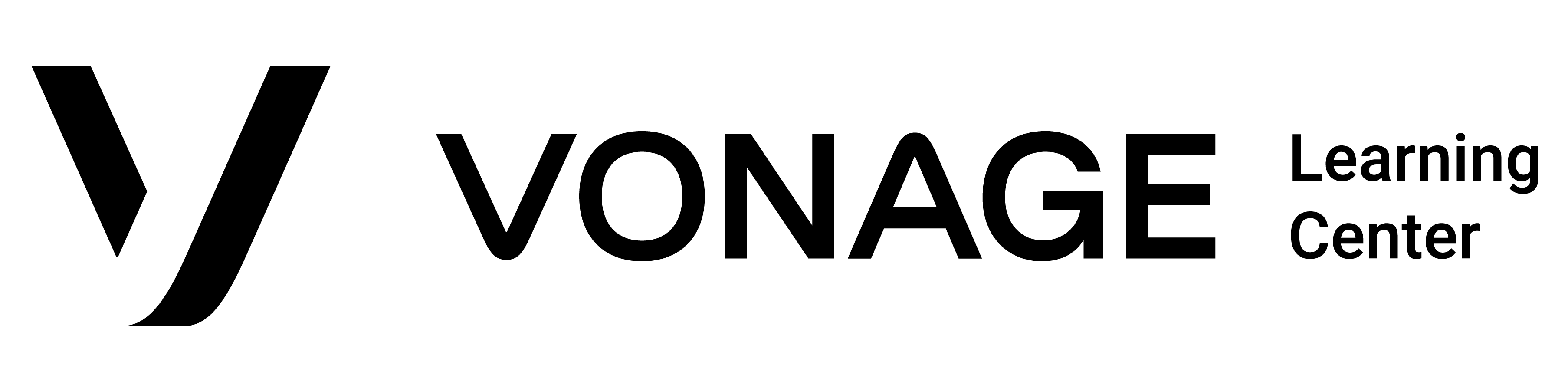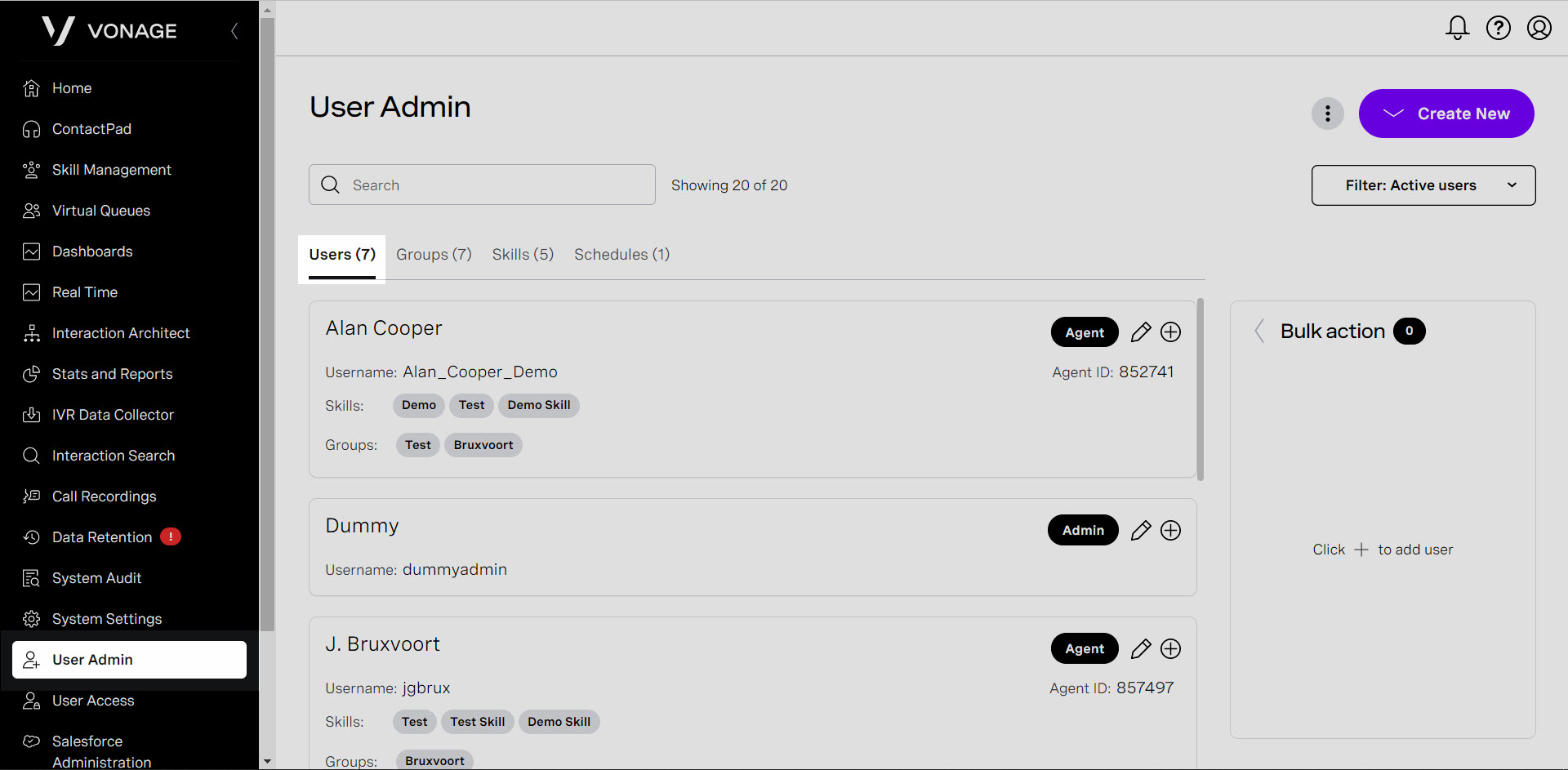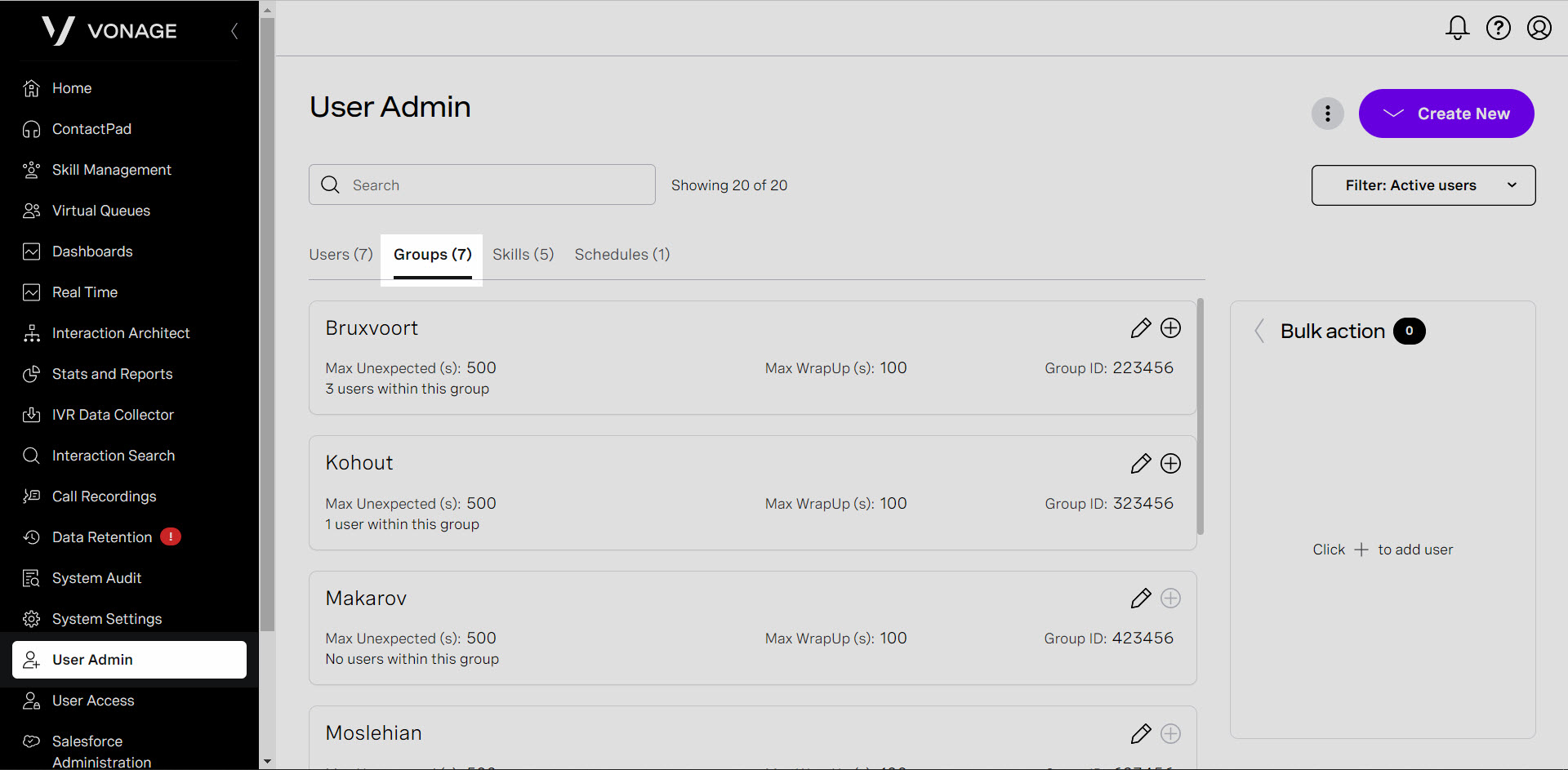User Admin (Supervisors)
You can control your users, skills, groups, and schedules in the User Admin section of the VCC Admin Portal. To access the User Admin page, from the left-hand navigation panel, click on User Admin. You can personally handle users, skills, groups, and schedules, or perform certain management activities on several users at a time by using the bulk action feature.
Users
A user is someone who interacts with the Vonage Contact Center. Their license determines which tasks they can perform. A user can de defined in the following ways:
- Agent – A user who handles inbound and outbound interactions. They can also be configured to have access to their own call recordings or all call recordings.
- Wallboard – A user who can view real-time data (in Real-Time). They have no access to any additional features.
- Supervisor – A user who can perform normal day-to-day call center tasks. A supervisor can access and perform limited tasks within Real-Time, Dashboards, Stats and Reports, and System Settings.
- Admin – The highest level of Vonage Contact Center users. An admin user performs all tasks within the VCC Admin Portal, including:
To view a list of your users, select the User tab on the User Admin page.
Groups
A group is a collection of voice-function-enabled users. Groups can be formed so that specific interaction can be routed to specific groups. In order to do this, you would first need to create a group and then add users to the group being formed. Once this is completed, you can configure routing options through Automatic Call Distributor (ACD) and Universal Contact Distributor (UCD) applets.
To view your groups, select the Groups tab on the User Admin page.
Skills
Skills are characteristics that are allocated to voice-function-enabled users and are needed by interactions for skill-based routing decisions, such as language, basic product awareness, etc. If certain skills are enabled for your account or user, you can also associate level to the skills. Levels show the proficiency of a user in a skill.
To view Skills, select the Skills tab on the User Admin page.
Schedules
A schedule is a set of rules that specify when Vonage logs out of ContactPad for voice-function-enabled users. For the users who are assigned to the schedule, rules apply. Schedules ensure that users are logged out at the end of their hours, preventing the Vonage Contact Center from forwarding interactions to users who are supposed to be logged off.
To view Schedules, select the Schedules tab on the User Admin page.