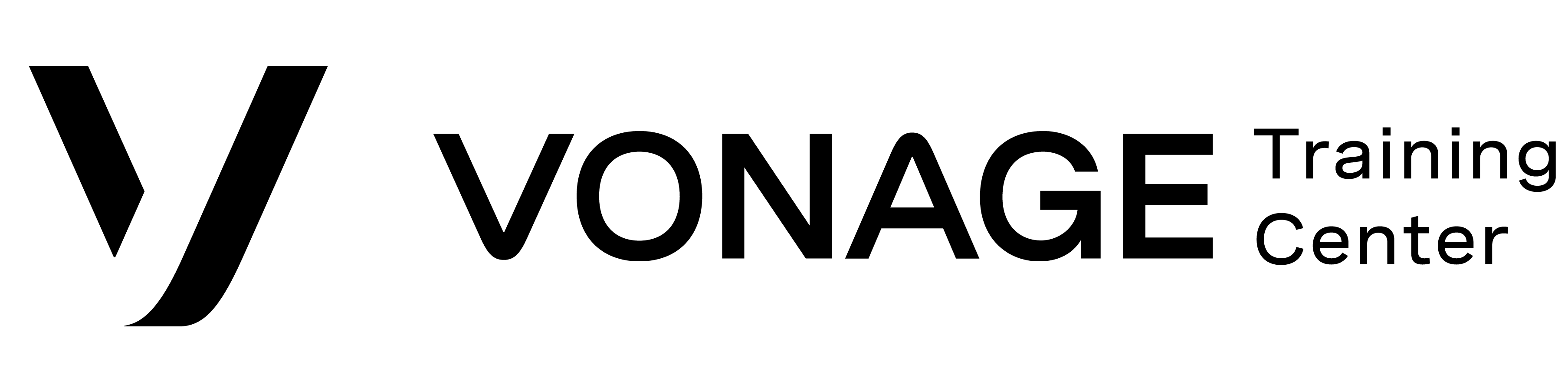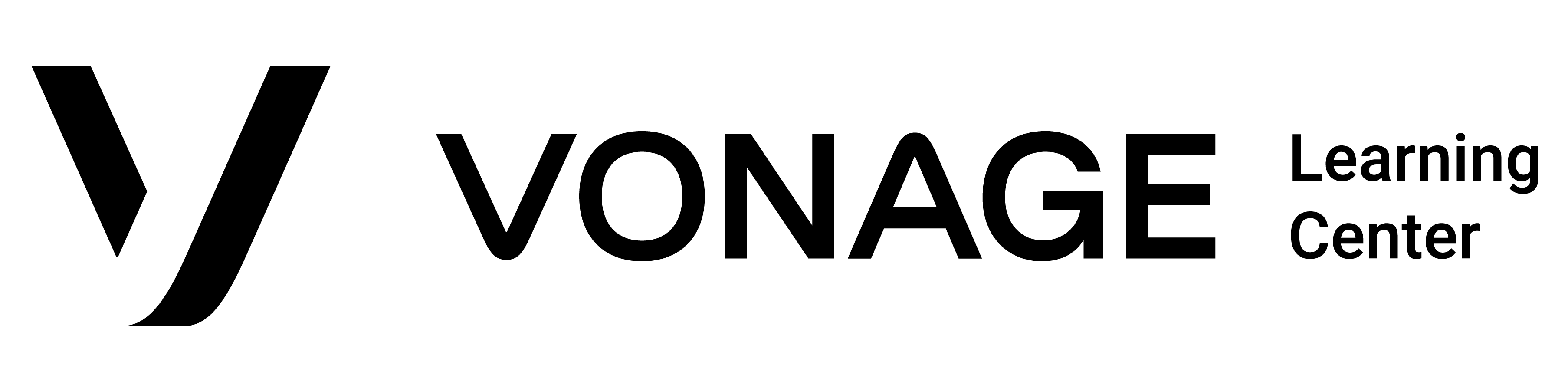This guide discusses the Vonage Integration Suite (VGIS) and its Office 365 integration.
VGIS Netsuite Integration – Desktop App – Guide
This guide discusses the Vonage Integration Suite (VGIS) and its Office 365 integration.
VBC ContactPad Salesforce – Guide
The VBC ContactPad is an embedded dialpad that enables inbound and outbound calls through your active Vonage devices such as the Vonage Desktop Application, your Vonage desk phone, and mobile devices. This guide provides information on ContactPad installation, integration with Salesforce, setup, features, and configuration.
VBC Desktop App – Guide
Vonage Business Communications desktop application is a free desktop software that allows you to use and control your Vonage Business phone service from your personal computer. You can place and receive calls with the Desktop Application, send and receive text messages with Vonage Flow, show your customer contact history, control Call Forwarding Settings, and listen to voicemails.
Vonage Integration Suite – Salesforce – Guide
This guide discusses the Vonage Integration Suite (VGIS) and its Office 365 integration.
Vonage Integration Suite – Office 365 – Guide
This guide discusses the Vonage Integration Suite (VGIS) and its Office 365 integration.
VBC Admin Portal – Guide
Vonage Business Communications desktop application is a free desktop software that allows you to use and control your Vonage Business phone service from your personal computer. You can place and receive calls with the Desktop Application, send and receive text messages with Vonage Flow, show your customer contact history, control Call Forwarding Settings, and listen to voicemails.
VBC Mobile App – Guide
Vonage Business Communications is a free cloud mobile software that allows you to use and control your Vonage Business phone service from your device. You can place and receive calls with this mobile client, send and receive text messages and access your customer contact history, and call settings.
VBC Desktop App – Guide
Vonage Business Communications desktop application is a free desktop software that allows you to use and control your Vonage Business phone service from your personal computer. You can place and receive calls with the Desktop Application, send and receive text messages with Vonage Flow, show your customer contact history, control Call Forwarding Settings, and listen to voicemails.