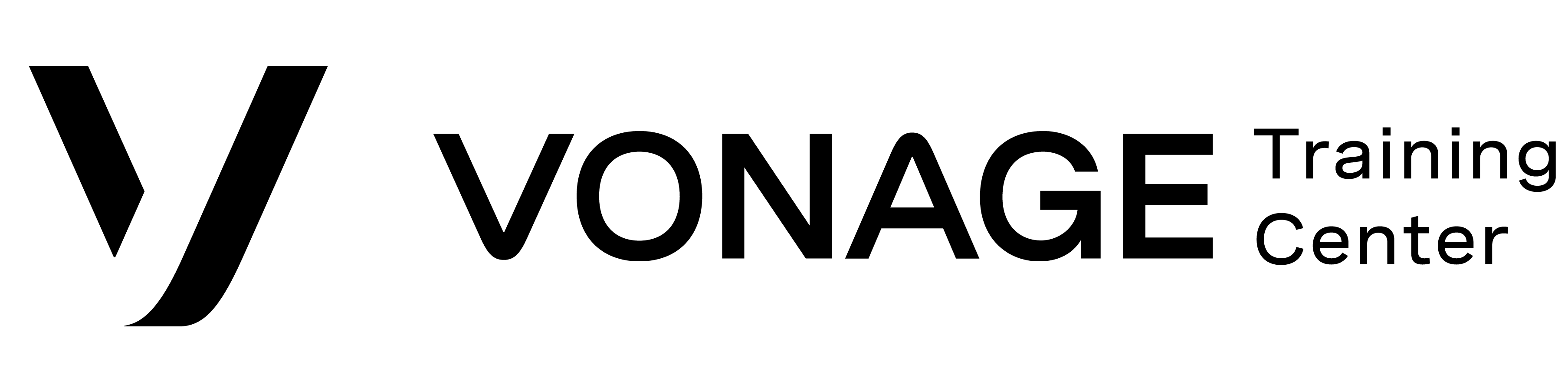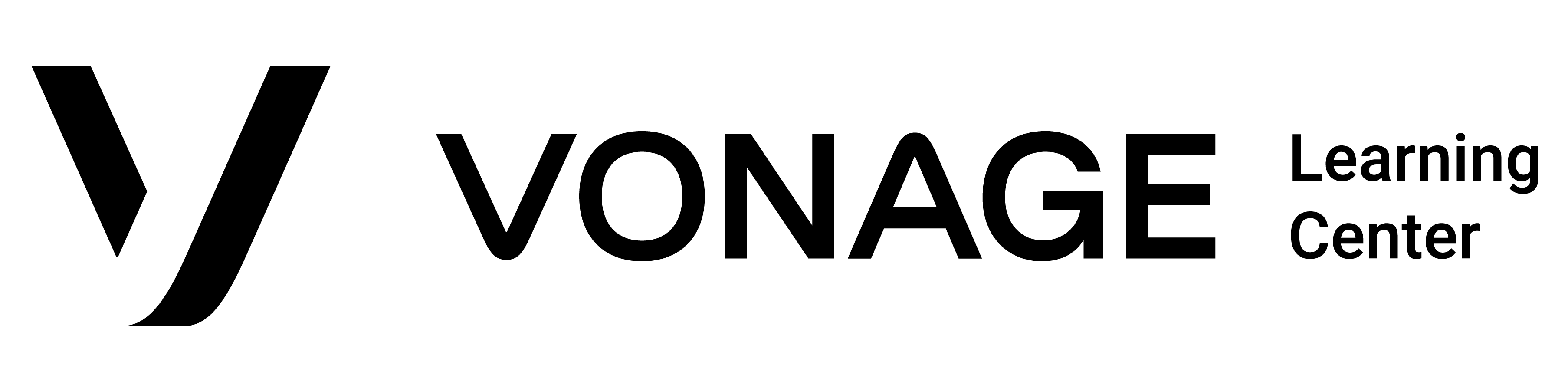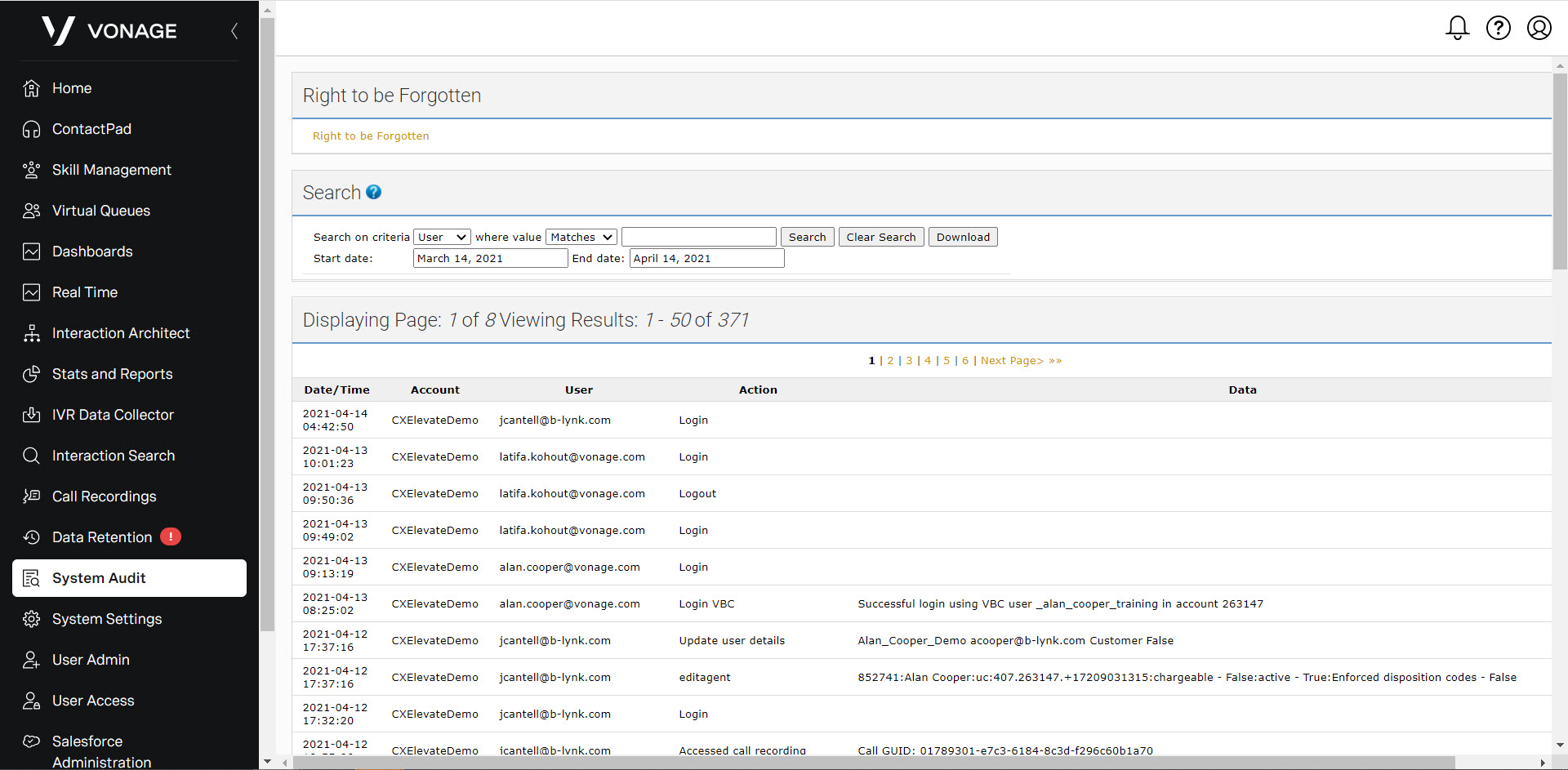System Audit (for Admins)
Vonage Contact Center keeps track of the supervisor’s many tasks, such as logging into the VCC Admin Portal, creating a new agent, modifying an agent’s status, or creating a new Interaction Architect applet.
To view this activity, from the dashboard, click on System Audit. By default, all the tracked actions appear. Each action includes the following information:
- Date/Time – The date and time at which the user performed the action.
- Account – The Vonage Contact Center account to which the agent belongs.
- User – The name of the agent who performed the action.
- Action – The action performed.
- Data – Specific data relating to the action.
You can page through the actions by clicking Next Page and Previous Page links or simply searching for the activity using the search field.
System audit information is retained for the same length as your contracted length for retraining call recordings.