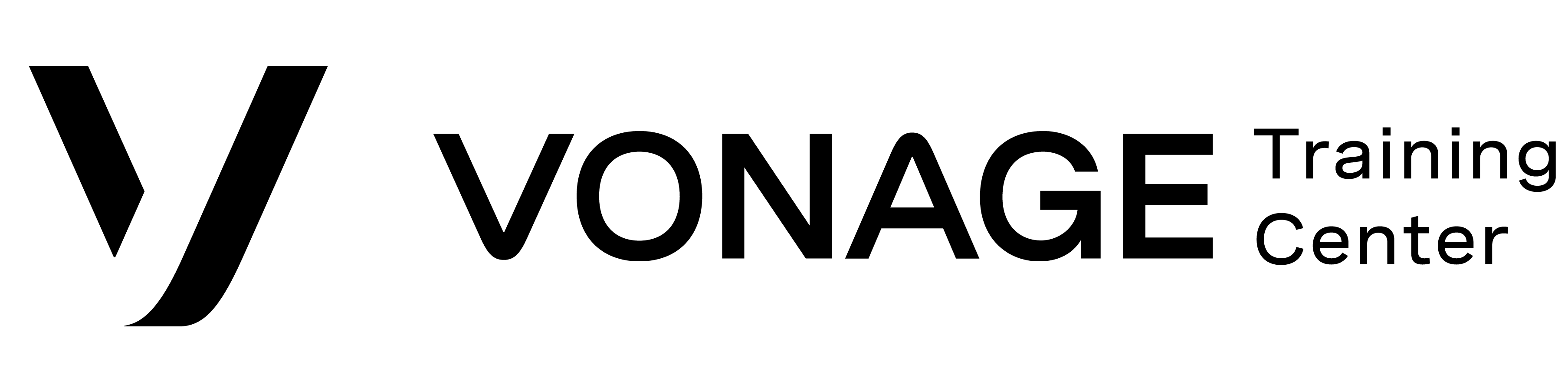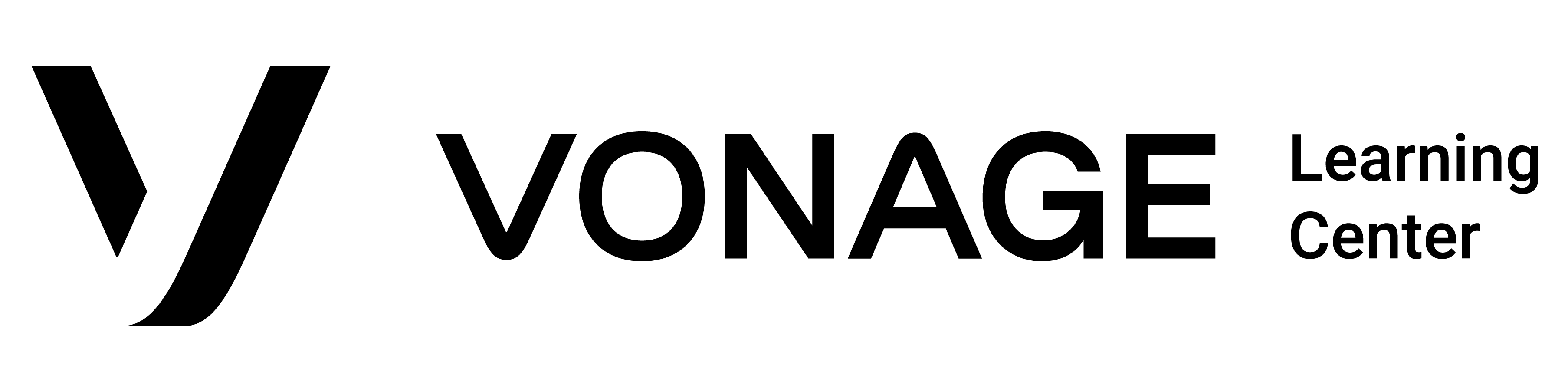This video will cover the following topics for Vonage Integration Suite for Salesforce: Installing Vonage Integration Suite.
Reports
This video will cover the following topics for Vonage Integration Suite for Salesforce: Reports.
Signing in to Salesforce
This video will cover the following topics for Vonage Integration Suite for Salesforce: Signing in to Salesforce.
Workflow Settings (Admin)
This video will cover the following topics for Vonage Integration Suite for Salesforce: Workflow Settings (Admin).
Workflow Settings (Admin)
This video will cover the following topics for Vonage Integration Suite for G-Suite: Workflow Settings (Admin).
Click to Dial
This video will cover the following topics for Vonage Integration Suite for G-Suite: Click to Dial.
Reports
This video will cover the following topics for Vonage Integration Suite for G-Suite: Reports.
Adding Activities
This video will cover the following topics for Vonage Integration Suite for G-Suite: Adding Activities.
Adding a Contact or Lead
This video will cover the following topics for Vonage Integration Suite for G-Suite: Adding a Contact or Lead.
Signing in to G-Suite
This video will cover the following topics for Vonage Integration Suite for G-Suite: Signing in to G-Suite.