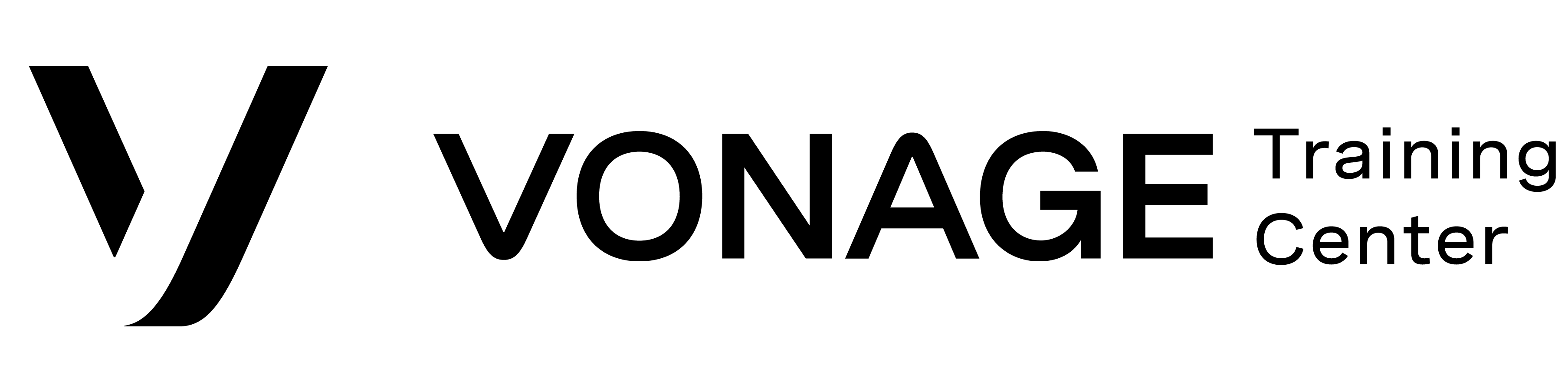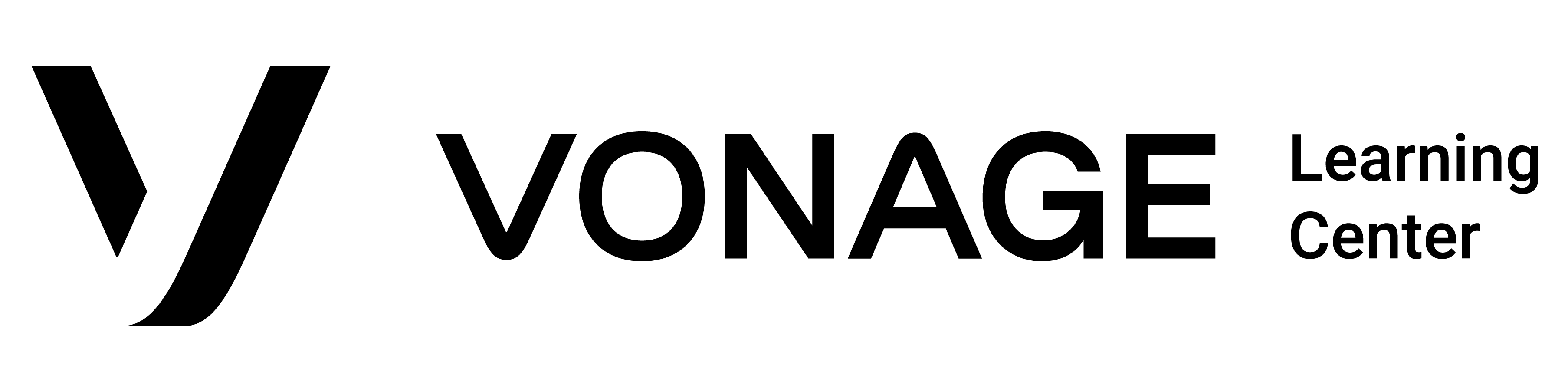Interaction Search (for Admins)
The Interaction Content Search area is divided into two sections:
- The search criteria section.
- The results table.
- Date range:
- Start – The start date and time for the interaction content search.
- End – The end date and time for the interaction content search.
- Interaction Details
- GUID – The unique identifier of an interaction. Enter a GUID if you are looking for a specific exchange.
- Agent ID – The identifier of an agent who handled the interaction.
- From/To – To get the interaction content for calls made to or from a specific Vonage Contact Center account, customer, or agent telephone number or numbers, type the first part or all of the number or numbers you want to include in the results.
- Call Direction
- Inbound and outbound – Select this radio button inbound and outbound if you want to search both for inbound and outbound interactions.
- Inbound only – Select this radio button if you want to search for inbound interactions only.
- Outbound only – Select this radio button if you want to search for outbound interactions only.
In the search criteria section, you can enter the criteria to narrow your search. The section consists of three collapsible parts:
When complete, click on the Search button. The results display on the right.
Listen to Call Recordings
In the search results, you can also listen to call recordings. Find the call you would like to listen to, and then press the hyperlinked text in the GUID column.
The Call Recording Player page appears where you can listen to and download the recording.