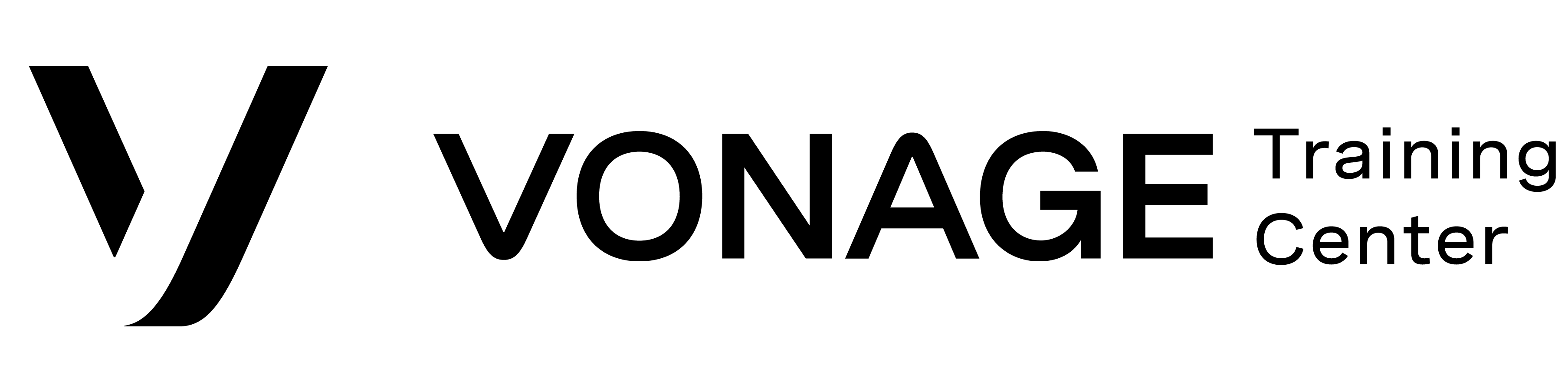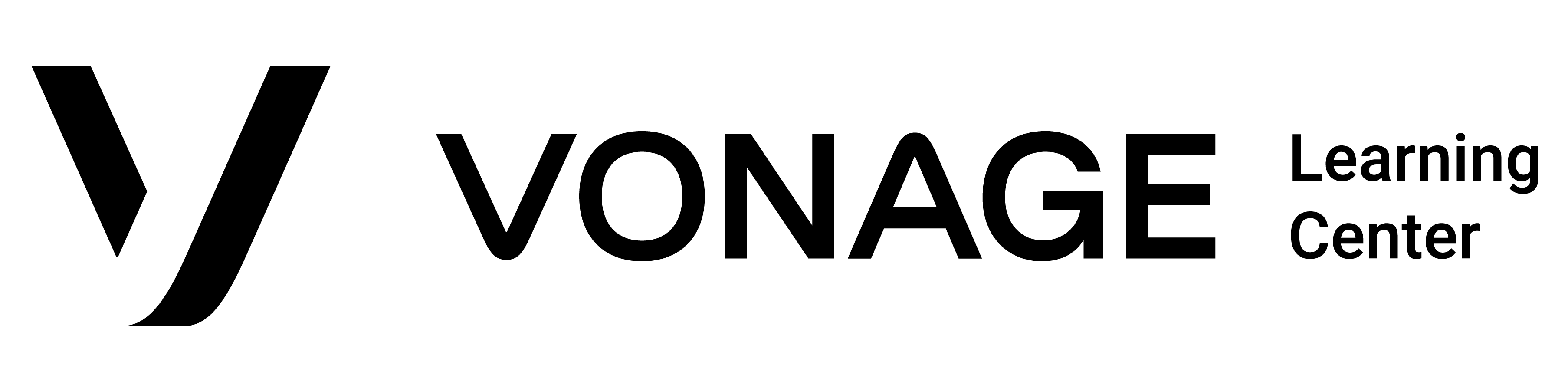This video will cover the following topics for Polycom VVX 300 & 400 Phone: Advanced Settings: Retrieving Parked Calls.
Polycom VVX 300 & 400 – Advanced Settings: Shared Call Appearance
This video will cover the following topics for Polycom VVX 300 & 400 Phone: Advanced Settings: Shared Call Appearance.
Polycom VVX 300 & 400 – Advanced Settings: Group Paging
This video will cover the following topics for Polycom VVX 300 & 400 Phone: Advanced Settings: Group Paging.
Polycom VVX 300 & 400 – Advanced Settings: Busy Lamp Field
This video will cover the following topics for Polycom VVX 300 & 400 Phone: Advanced Settings: Busy Lamp Field
Polycom VVX 300 & 400 – Advanced Settings: Enterprise Directory
This video will cover the following topics for Polycom VVX 300 & 400 Phone: Advanced Settings: Enterprise Directory.
Polycom VVX 300 & 400 – Updating Voicemail
This video will cover the following topics for Polycom VVX 300 & 400 Phone: Updating Voicemail.
Polycom VVX 300 & 400 – Accessing Voicemail
This video will cover the following topics for Polycom VVX 300 & 400 Phone: Accessing Voicemail.
Polycom VVX 300 & 400 – Setting Up Voicemail Box
This video will cover the following topics for Polycom VVX 300 & 400 Phone: Setting Up Voicemail Box.
Polycom VVX 300 & 400 – Adding New Contacts
This video will cover the following topics for Polycom VVX 300 & 400 Phone: Adding New Contacts.
Polycom VVX 300 & 400 – Adding Contacts to Directory from Call History
This video will cover the following topics for Polycom VVX 300 & 400 Phone: Adding Contacts to Directory from Call History.