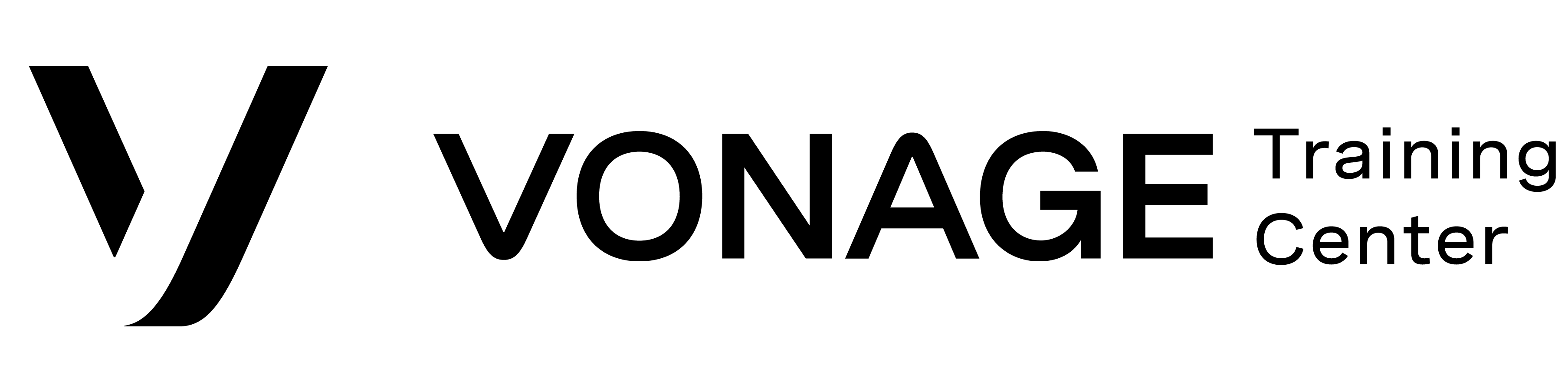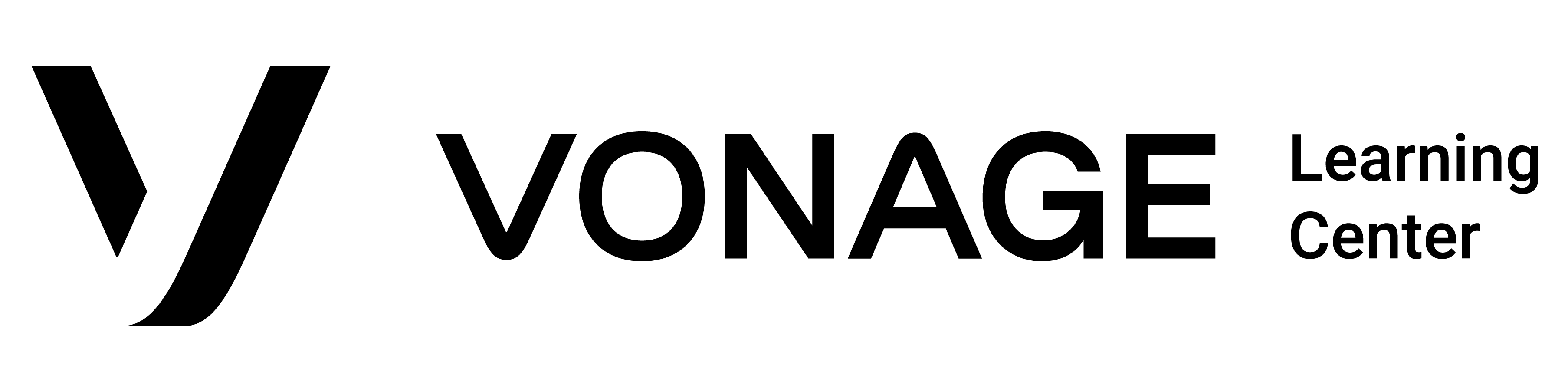This video will cover the following topics for VBC Desktop App: Logging in.
VBC Desktop App – International – Starting an Instant Meeting
This video will cover the following topics for VBC Desktop App: Logging in.
VBC Desktop App – International – Starting a Meeting
This video will cover the following topics for VBC Desktop App: Logging in.
VBC Desktop App – International – Recording Meetings
This video will cover the following topics for VBC Desktop App: Logging in.
VBC Desktop App – International – Prepare for Meetings
This video will cover the following topics for VBC Desktop App: Logging in.
VBC Desktop App – International – Set up, plan, or Schedule Meetings
This video will cover the following topics for VBC Desktop App: Logging in.
VBC Desktop App – International – Meetings
This video will cover the following topics for VBC Desktop App: Logging in.
VBC Desktop App – Using Receptionist Console
This video will cover the following topics for VBC Desktop App: Receptionist Console.
VBC Desktop App – Set Up a Receptionist Console
This video will cover the following topics for VBC Desktop App: Receptionist Console.
VBC Desktop App – Add Receptionist Console
This video will cover the following topics for VBC Desktop App: Receptionist Console.